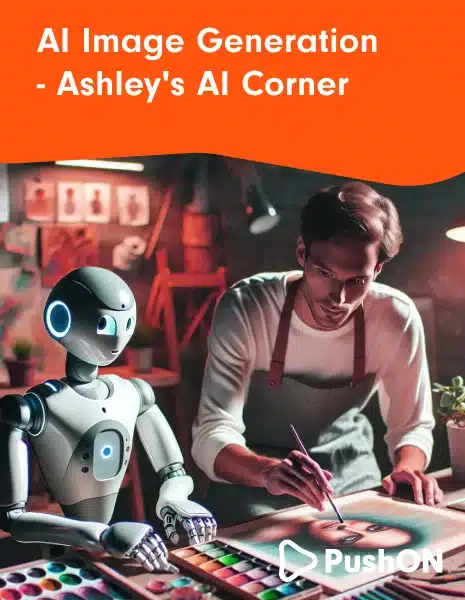
Hello again, and welcome to the fourth edition of Ashley’s AI Corner. Each month, I’ll offer you a glimpse into the weird and wonderful experiments I’ve been conducting with Microsoft’s Generative AI, Copilot.
For this instalment, I thought I’d keep it light and offer some prompts I have been using to generate images, whether for the AI Corner or just general daily use.
As a caveat, I should point out that AI has had its issues with image creation, from Midjourney, DeviantArt, and Stable Diffusion being sued for copyright infringement to Google’s Gemini overcorrecting the racial-bias problems in AI.
Let’s explore some image-generation prompts I’ve been using and tips to help you generate the right image for your content.
Image Generation Tips
Here are some tips to keep in mind when building your prompts:
- Be Specific: Create prompts that describe your desired image as precisely as possible. This could include relevant nouns, adjectives, and adverbs to help the AI understand what you want to create. For example, some prompts could be:
- “A realistic portrait of a family under soft, natural lighting”
- “Concept art for a tiny magical forest city”
- “An oil painting of Whitney Houston”
- Style and Mood: Specify the art form, style, and mood you want in the image. Also, consider the lighting, colours, and framing to add flair to your images. For example, you could build the prompt by following this framework:
- “[Image content/subject, description of action, state, and mood] + [art form, style, and artist references] + [additional settings, such as lighting, colours, and framing]”
- Build on your Prompt: Start with a simple prompt, i.e. A cat sitting on a sofa. Then, you can build on this by following the framework above. Test these prompts to understand what works and what doesn’t work for the AI model that you are using.
Image Generation Examples
I recommend setting Copilot’s conversation style to be more creative, which will help feed into the image generation. Also, when starting your prompt, I like to say “Generate…” as this will tell Copilot to create the image based on your requests.
City Imagery
I generated the featured image for my using AI as a tour guide content by using the following prompt:
“Generate a 4k photorealistic image of the capital of Malta, Valetta, where the sun is setting.”
Here are the images that Copilot has created; bear in mind it provides four images for you to choose from:

Imagery of People
The next prompt I want to share is one I used for my using AI for book recommendations piece; the prompt I used was:
“Generate a 4k photograph of a person reading a book in their personal library during their morning.”
Here is what Copilot generated for me:


Images for Fun
For this prompt, I’ve decided to have a little bit of fun; instead of focusing on generating an image for my content, I’ve tried to see what Copilot can create with an odd but wonderful prompt. Here’s what I chose:
“Generate a digital art image of an apple with a bite taken out of it sitting on a table with moonlight leaking in through a window.”
Here’s what I got from Copilot: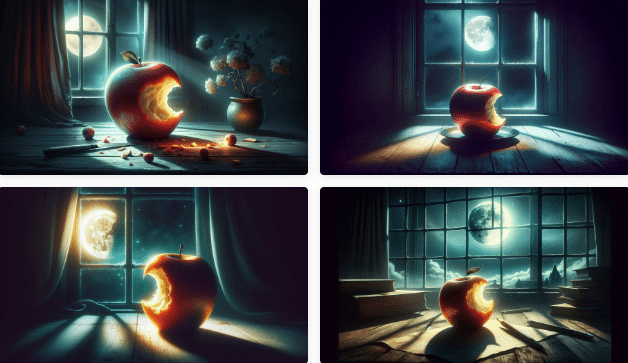
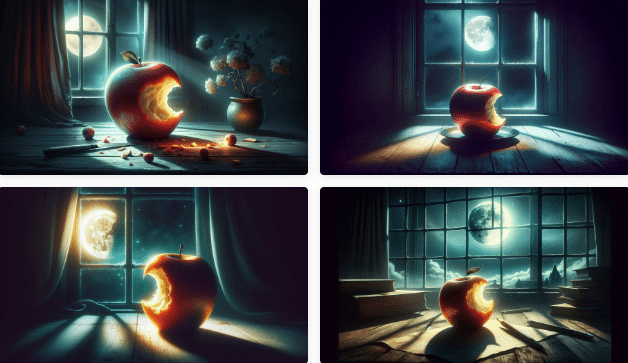
I was generally blown away by the second image; it’s exactly what I was envisioning in my head when I was creating that prompt. Here it is in all of its glory:
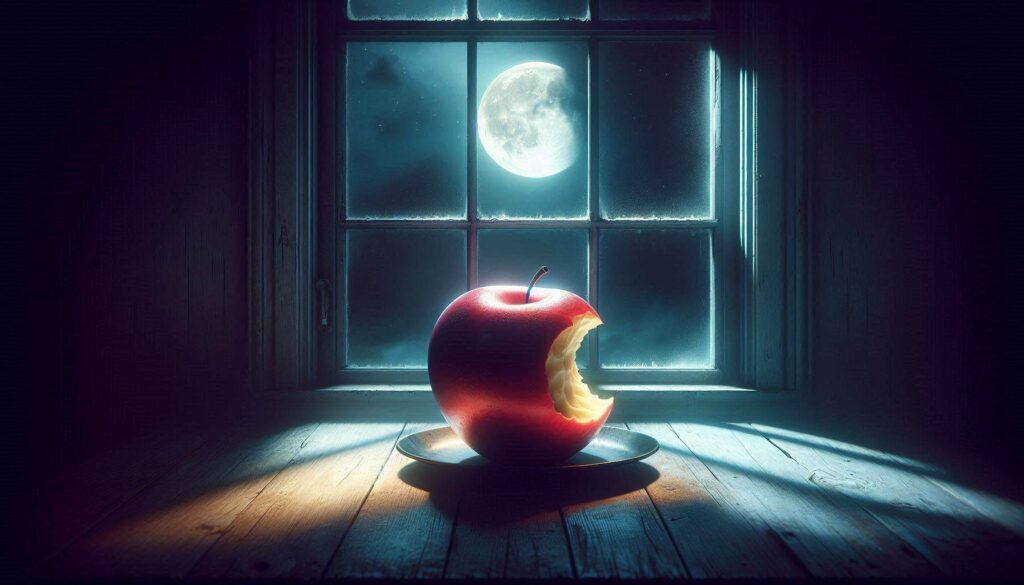
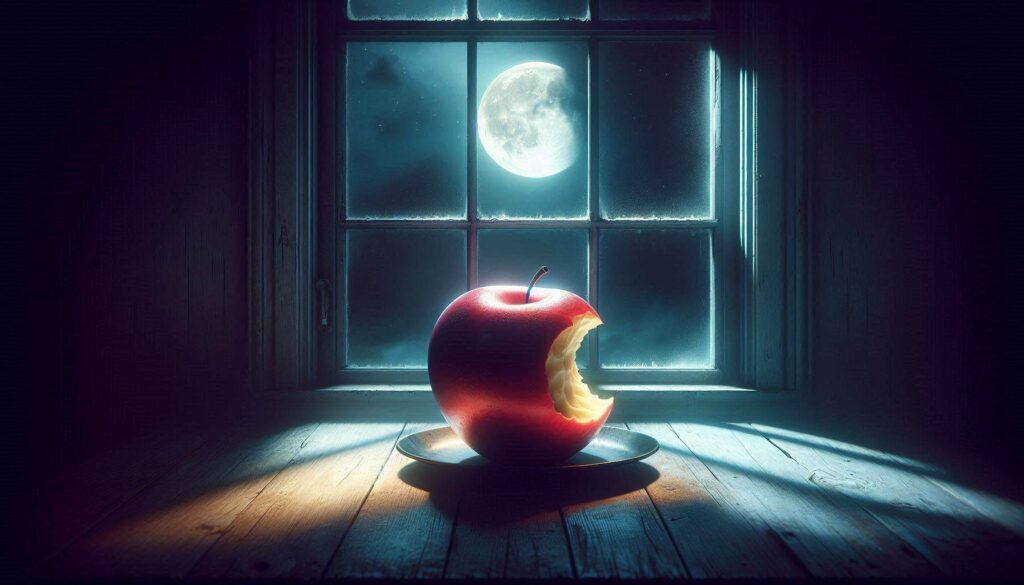
How about another fun image before I wrap this up? Here’s the next prompt I used:
“Generate an image of the Pokemon Pikachu made entirely out of LEGO”
And here is what Copilot created:


Final Thoughts
There is so much you can do with AI regarding image generation, whether you want to focus more on adding a background to a well-known product or taking one of your many ideas and seeing how this could look in practice.
I’d highly recommend reading up on the many available art styles, as this will give you even more ammunition for generating the right prompt for your content.
That’s the end of this month’s AI Corner; I hope you enjoyed the lightheartedness of image generation.
Until next time,
Ashley
Ashley is one of our Senior SEO Specialists, who joined us in October 2023 and has worked with clients like Silver Cross, Hardsoft, and Brandon Hire Station. Find Ashley on LinkedIn.




