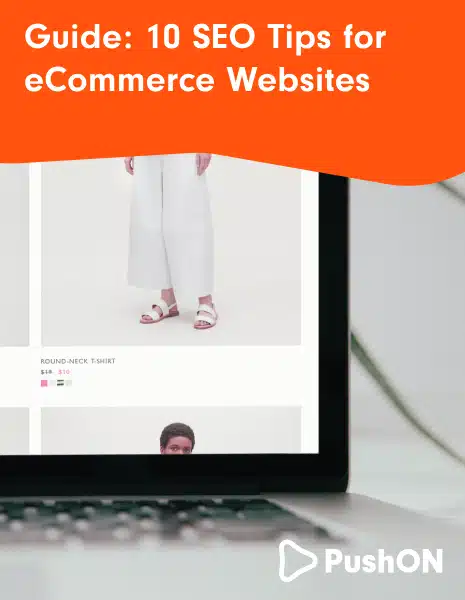
eCommerce is competitive – especially in organic search. The search landscape is ever-evolving, and we marketers must stay ever-agile to keep up with algorithms and consumer behaviour. One more global event or “search-killer” may put us over the edge.
Amidst all this, it’s easy to lose sight of what’s important and what works. Can your users find you? Can they understand you? Are you helping them have a better time?
We’ve compiled 10 SEO tips for eCommerce websites that we must never lose sight of! Sometimes, the basics are all you need to equip yourself.
People ask questions, and your website needs to be able to answer them. As website owners, we must understand what a user is searching for regarding our niche—not just the obvious keywords like “white t-shirt,” but the long-tail keywords like “how to get red wine out of a white t-shirt.”
Each term will have an intent behind it, too, whether to transact soon or find out more information. This is how we determine where in the buying journey a user may be, and our content should be tailored to that need.
“White t-shirt” is informational and transactional, so we’d want our product descriptions to mention that it’s white. We’d probably also want a category page filtered to white and t-shirts, with some copy talking about that.
“Uniqlo white t-shirt” is navigational. The searcher is probably trying to find the Uniqlo website, and we may as well not try to compete.
“How to remove sweat stains from a white t-shirt” is also informational and a long-tail query. We can answer this query with a blog article or guide explaining exactly how to do this with your products. The product page should also touch on stain care.
There are numerous tools on the market you can use to get keyword data, such as Semrush or Ahrefs, that will also identify the search intent for you. If you are looking for free tools, there is also a lot of power in Google Search Console, where you can see the keywords already sending clicks to your website. Don’t forget Keyword Planner from Google as well, which can pull out some beneficial seasonal data. It may be more helpful to talk about white T-shirts in spring and summer, after all!
2. Optimize Product Titles & Descriptions:
So, you’ve carried out your keyword research. You understand the intent behind your users’ searches and what they are trying to find.
It’s time to apply what you have learned to your products.
Your product titles need to be compelling and easy to understand immediately. The title should be an H1 to make it clear to search engines that this is what the page is about.
The description should thoroughly detail what the product is and touch on some of the pains or wants your potential customers have. This doesn’t need to be a 500-word essay, though; bullet points and summarised information work great. Use encouraging imagery that draws the eye as well.
Structure the information in a way that’s easy to communicate and easy to read, whether that’s ingredients, materials, cleaning, or delivery—whatever is relevant to your products.
And don’t forget: make sure you have a good CTA. Use action words and strong verbs, and make it compelling.
Let’s look at that Uniqlo white shirt:

- There is a clear title, one singular H1.
- A good product description using bullet points. Perhaps this could have been styled a little nicer to make it easier to read
- They break down the materials and the care instructions very simply.
- And delivery information is made very clear.
- A good CTA – simple but effective!
3. Encourage Customer Reviews & Ratings:
While we’re talking about product pages, let’s talk about the importance of a good review! Reviews are an eCommerce site’s lifeblood.
We have already established that people ask questions, but we ask questions of each other more than we do the search bar on our phones. Potential customers want to feel assured they have purchased from the right place, so they will likely look around for evidence that you can be trusted.
By keeping reviews on your site, your users can reflect on that trust signal while already there and about to purchase. It saves them from leaving and looking up separate review sites.
It’s also helpful for search engines, who will use those reviews to assure themselves that your website is accurate and not a scam.
In our Uniqlo example, we can see they keep a simple star count right by the H1 title, which, when clicked, takes you down the page to where they keep all reviews for this product.


One thing I love about what Uniqlo do is that they even host their international reviews together with the option to translate with Google – this expands the amount of social proof a potential customer can reflect on!
There are a few things to be aware of when maintaining reviews on your site:
- Use a reputable review manager, like Trust Pilot, to handle them. This can make the whole process more accessible, and users are likely to be already signed up, so it removes a barrier to entry.
- Respond to reviews, both positive and negative. Maintain high customer care and always be polite, even when someone is unreasonable.
- Reward users who review. This may not always be possible, but following up with users who leave a review with a discount code or special offers can help to encourage further purchases and, therefore, further reviews!
4. Craft Compelling Meta Titles & Descriptions:
Picture this: you have been given a free billboard to promote your business. Do you leave it half empty? Do you forget to add your brand name to it? Do you, in fact, completely overshoot the space available and only end up with room for half?
Of course not!
So why are you doing that with your meta-titles and descriptions?
Your appearance in search is essentially your billboard on the street, the first point of contact with a potential customer – you have got to make it compelling.
With sites like Google, we know we have a limited amount of space to optimise for. Technically, the measurement is by pixels, but let’s not get into that.
What makes a good page title?
- Roughly 30-60 characters before it gets truncated,
- Concise and easy to read,
- Communicates the relevant content on the page,
- Unique,
- Targets the relevant keywords (use your keyword research!),
- But choose relevancy over volume.
- Finish with your brand,
- We like to use the pipe “|” to separate the title from the brand, as it uses the fewest pixels.
- Unless this is your homepage, in which case, start with the brand.
- “Great and affordable product | Big Brand Co.” versus
- “Big Brand Co. | We Make Great Products”.
- Experimentation. Keep at it until you find what works for you.
What makes a good meta-description?
- Roughly 70-155 characters before it gets truncated,
- Concise and easy to read,
- Unique,
- Use the active voice,
- Targets the relevant keywords (use your keyword research!),
- But choose relevancy over volume.
- Uses a CTA.
Let’s look at Uniqlo again.


This is that product in search. Ignore the star rating and other extras at the bottom; we’ll come back to those. Instead, look at how the description is getting truncated. Their billboard is getting cut off. The title is having similar issues, as there is no brand name. If a user is scrolling quickly down search results, their eyes may gloss over the website name and not realise who this result is for.
This is what the actual meta-data is (screenshotted from the fantastic MarketingSyrup extension):

 The title is technically the correct length, but Google is removing the brand name. Uniqlo can probably get away with this as a giant brand, but smaller businesses may want to experiment with their titles to ensure Google doesn’t drop the brand name.
The title is technically the correct length, but Google is removing the brand name. Uniqlo can probably get away with this as a giant brand, but smaller businesses may want to experiment with their titles to ensure Google doesn’t drop the brand name.
The description pulls directly from the product description. This is an excellent way to ensure some content is there for big sites like Uniqlo, but as you can see, it leads to truncation. You’re not optimising for the available billboard space.
If you’re in the same boat where you have too many products to optimise for each one, focus on your top 100 and ensure that they have optimised meta-data.
5. Leverage High-Quality Product Images & Videos:
Good images and video can sometimes tip customers over the line to convert with you. We all know this and prefer it when a website has explicit imagery of what we are trying to buy. If it’s pixelated, if the resolution is poor, if the images are so small or so large we can’t see anything, it sucks and we’ll probably leave.
Ensure that your processes accommodate taking fantastic imagery of your products and getting it on the site. These images should be named clearly (no IMG_1009.png) and have adequate alt-text that describes what the image is of.
How to write good alt-text
- Be descriptive but concise; this isn’t poetry.
- Do not keyword stuff,
- Don’t say “image of” or “picture of”. It’s redundant.
- If the image has a purpose, such as being clicked, give context for why and where it leads.
- And don’t add alt-text for decorative images. It can be blank if it’s to break up the page visually.
Be stringent with your images. One product does not need 100 angles. Your pages still need to load quickly, so use only the resolutions you need and try to compress images where you can.
Many CMS’ have image applications that can help streamline this process for you and optimise imagery, but remember that each plugin can add additional weight to a site.
6. Build a Strong Internal Linking Strategy:
Your website is a network of pages, and users have to be able to get to those pages. Sure, they can use your internal search, but unfortunately, search bots haven’t quite got there yet.
An eCommerce website needs to connect pages by links so that they can be found naturally by users and search engines alike. The more links that lead to a page, the more one can assume it’s a priority.
Category pages need to be easy to navigate from any point on your site, as users can find the products they may want to buy there. Those category pages should then include links to every product available within them.
Product pages should link back to the category they came from and to any related products. If you have blog content about said product, it might be worthwhile to link to it as well.
Likewise, when you mention products or categories in your blog content, link to them.
Build a strong and coherent architecture so that you can be sure the strength of your pages is being shared widely.
7. Implement eCommerce Schema Markup:
Schema—sometimes called structured data—helps search engines read and understand your content’s context. I like to describe it as fancy labels for bits of information already present.
It’s all well and good saying visually on the page that a product is in stock, but schema translates it into something the search engine can understand and so something with.
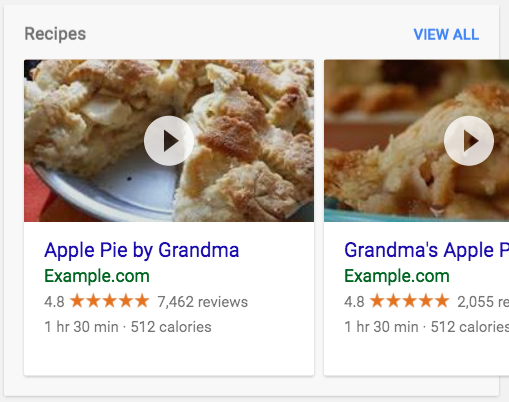
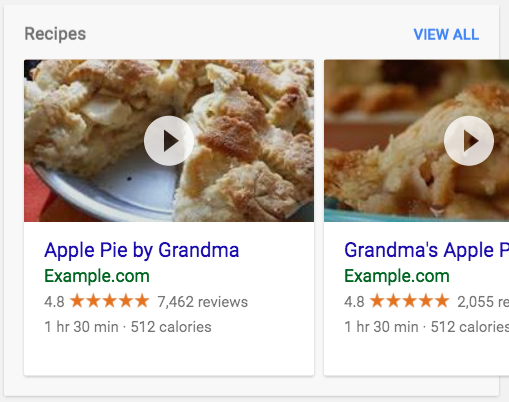
Search appearance (


Structured Data (
Remember the Uniqlo example of metadata earlier? The page’s schema informs the in-stock, reviews, and price. By adding the recommended schema to your site, you are helping search engines understand your content and better serve it in results. When that happens, your billboard improves, which can lead to better click-through rates.
What schema should I use for eCommerce?
We would recommend a few vital kinds for any eCommerce site.
- BreadcrumbList – for the hierarchy and structure of your pages,
- LocalBusiness – only if you have a physical store,
- Organization – explains your business details,
- Product – explains the relevant information about your product,
- Review & Rating– break down a review into its components,
- Sitelinks Search box – identifies your site’s internal search,
- ItemList – for category pages,
- Video – to identify videos,
- Article – to identify an article (think journalism),
- BlogPosting – a blog post,
- Question & Answer – for FAQs.
To add schema to your website, you’ll need to contact your developers or find an appropriate plugin that can automate it with your CMS—most mainstream platforms will have plenty of options!
8. Create Valuable Blog Content:
Our clients frequently ask us if there is still value in creating blog content, and not once has our answer changed over the years.
Yes! Of course! Just don’t fall into the trap of creating content for content’s sake. There is no set amount of articles or words you should be publishing each week. Your content should be helpful to your users; it should answer their questions and show you to be authoritative and an expert in your niche.
In your keyword research, look for questions your users are searching for, understand the seasonality in those searches, and create content to address them.
Everything else mentioned in this guide applies to your articles as well: optimise your meta-data, make sure links lead to and from it, and use schema where relevant!
It’s important to remember that every article you create doesn’t have to be directly about your products. Your customers have broader interests beyond your product lines, so meet them where they are.
9. Keep your Site Technically Sound:
I know this sounds like a bit of a catch-all, but there are a few basic housekeeping technicalities you should keep in mind when designing your website.
Site Security
Make sure your website is using HTTPS. This is 100% confirmed by Google to help improve your rankings.
XML Sitemap
XML sitemaps are precisely what they sound like—a map of your website! If available, search engines will look them up and then crawl the URLs inside of them, leading to improved indexing and better prioritisation.
Most CMSs’ should generate an XML sitemap for you, or there will be plugins/modules/extensions that can also do the job. Once you have that sitemap, link it inside your robots.txt file and submit it to search engines via their webmaster tools, like Google Search Console.
Robots.txt
If the sitemap is a map of your website, then the robots.txt is the highway code. This tells a search engine exactly what it’s allowed to visit and lets you block out entire sections of your site. Typical eCommerce sites should usually disallow their internal search results pages and also any accounts or login pages.
Mobile-Friendliness
This one speaks for itself. Everyone uses their phone to search and browse the web, so your website must work on mobile devices. Test it inside Chrome using the Lighthouse tool to find out whether it does.
Keep your Site Quick
This is also a bit vague, but only because so many factors could go into it. We have already touched on a few, like images on the page, but there are many others, like your hosting provider or even the theme/ code of the page.
Once again, a tool like Lighthouse can highlight where and what the issues are, but you will likely then need to talk through them with a developer to get things sorted.
Be careful when looking for extensions or plugins that claim to speed up your site—often, they come with their own issues that may, in fact, slow your site down.
Avoid Duplication with Canonicalisation
This can be tricky with big eCommerce sites, particularly when you have faceted navigation and users can filter results pages. A search engine only wants to see one version of a page, so whilst your user needs to see white shirts by size or fit, the search engine probably only needs to see /white-t-shirts.
A canonical can then take the multiple versions of your page and point to one main one. The website is then saying to a search engine, “Please ignore /white-t-shirts?size=big and /white-t-shirts?size=small, just look at /white-t-shirts.”
That way, you can focus on your core pages doing their best.
404s and Redirects
It’s frustrating when a user navigates your website and keeps hitting dead ends in the form of 404s, or even if they click a link and see the browser refresh multiple times as they hit redirect after redirect.
You will not be able to clean up every single one, and arguably, that might be the correct response sometimes! However, it would be best if you tried to stay on top of them as content or products leave your website.
Redirect 404s of pages that used to exist on your website to their next closest match. For example, if you no longer sell white t-shirts, redirect that to your t-shirt category. If a blog article has been taken down, redirect that back to the blog homepage.
Once you get the hang of redirecting, get into the habit of updating redirects to the final destination. If you have redirected white t-shirts to t-shirts, but then you stop producing t-shirts altogether and redirects /t-shirts to your homepage, then /white t-shirts should also redirect to your homepage. Otherwise, a user is hitting not one but two redirects as A leads to B leads to C.
10. Measure Your SEO Performance:
What good is any marketing strategy without being able to measure it? Use free tools like GA4 or Google Search Console to measure your performance and see where your traffic is coming from.
Once you understand what queries are sending users to your site, you can start optimising for them and growing your traffic further. Using GA4, you can monitor how those organic users move around the site and optimise their journey from start to finish to ensure your conversions are also increasing.
GA4 can be a lot to wrap your head around, particularly if you are a staunch Universal Analytics user, but I promise it is easier than it looks!




